TeamWork
Digital Collaboration Systems
Extron TeamWork® is a new concept in collaborative AV system design. First and foremost, TeamWork is designed to work with virtually any furniture system, new or currently in use. Unlike other collaborative systems that require the purchase of new, proprietary furniture systems, TeamWork can be integrated with any classroom or business furniture system. In fact, there’s a very good chance that TeamWork can be installed with the furniture system you’re using today. TeamWork systems are easily tailored to fit specific collaboration requirements, for up to eight users, in three easy steps:
- Select a switcher
- Select an enclosure and Show Me® cables or Retractors
- Select an Extron IP Link® control processor
The online TeamWork System Builder quickly steps you through the creation of a custom TeamWork system. Choose from a wide range of Extron products to select the switcher, enclosure and Show Me cables or Retractors, and IP Link control processor that are best suited for your collaboration environment. There are many Extron products suitable for TeamWork applications. Pre-configured TeamWork system packages are also available for fast implementation with minimal setup. For more information or to discuss a particular collaboration system requirement, contact your Extron representative.
TeamWork operation is simple and intuitive. To start the TeamWork system, simply connect one of the system's Show Me control cables to the video output on your device. As soon as an active signal is detected, the display will be powered on. By pressing the Share button on your Show Me cable, the button lights and the switcher automatically selects the appropriate input. When you’re done, simply disconnect your laptop and walk away. An integrated inactivity timer automatically turns off the display after a predetermined time period. TeamWork facilitates collaboration without getting in the way.
Perhaps most importantly, we know the value of your time and the high cost of system downtime in a learning or global business environment. That's why TeamWork is backed by Extron S3 Technical Support, the AV industry’s "gold standard" for customer service.
Key Features
-
Fully customizable to meet any collaboration need in three easy steps:
- Select a switcher
- Select a Cable Cubby® enclosure or Table Mount Kit and the appropriate combination of HDMI, DisplayPort, Mini DisplayPort, USB-C, or VGA Show Me cables or Retractors
- Select an IP Link control processor
- Cable retraction modules extend cable life, maintain a clean appearance within a Cable Cubby enclosure, and are available for HDMI, DisplayPort, Mini DisplayPort, USB-C, or VGA sources with Show Me buttons, or analog audio and network connections to hard-wired devices
- Available pre-configured packages provide fast installation with minimal setup
- Supports USB-C sources along with HDMI, DisplayPort, Mini DisplayPort, and VGA source connections
- Supports USB-C and Mini DisplayPort sources connected to DisplayPort switcher inputs
- Supports computer and video signals up to 4K for most custom configurations
- Works with virtually any furniture system, new or currently in use
- Works with most flat panel displays or short-throw projectors, laptops, and tablets
- Built on proven, highly reliable Extron switching, connectivity, and control products
- Simple, intuitive control
- Section 508 compliant
- Backed by Extron S3 Technical Support
Featured Media
Learn More
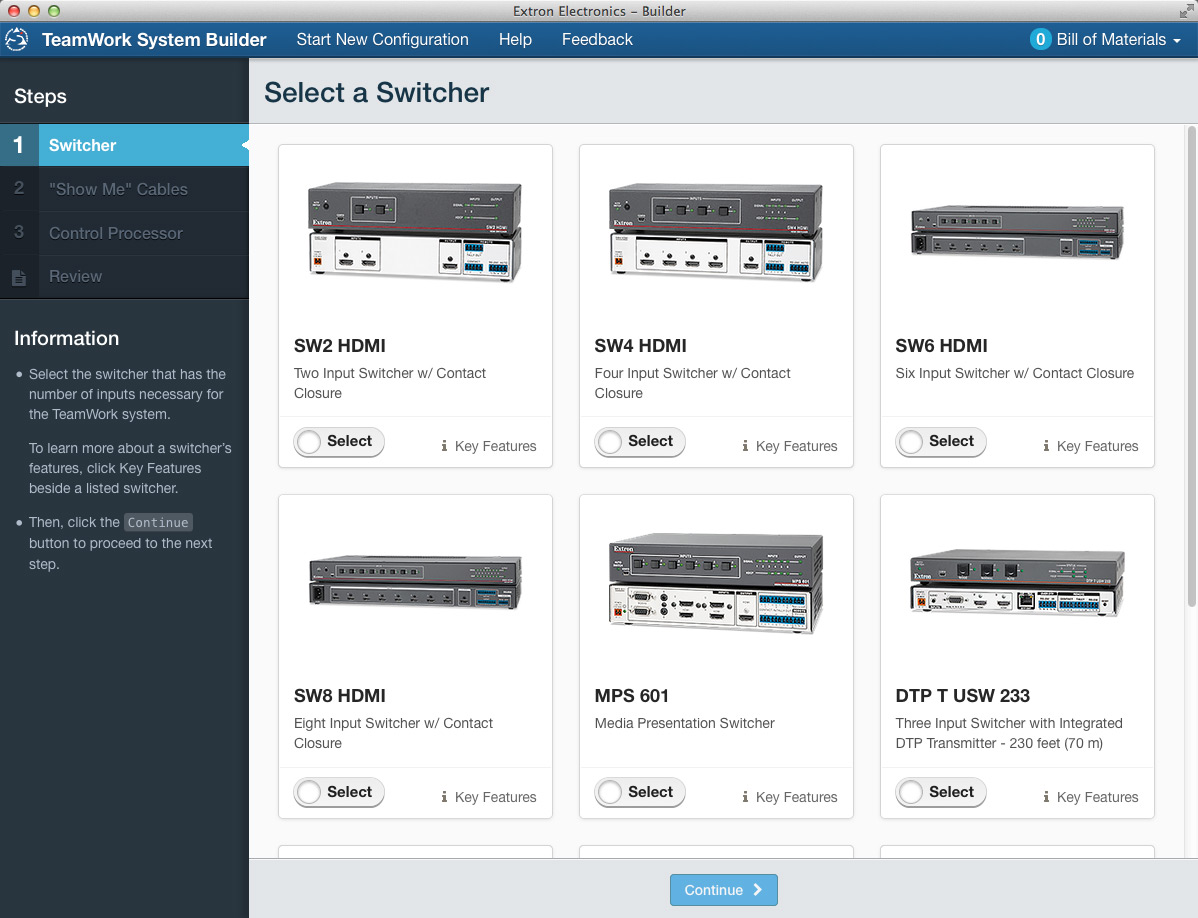
TeamWork System Builder
Extron TeamWork is a fully customizable collaboration system that can be easily tailored to fit collaboration requirements, for up to eight users.
TeamWork Collaboration Systems
Custom or Pre-configured Systems for Wired or Wireless Users
TeamWork Connect 300
Cost Effective Pre-Configured Collaboration System for Three Sources




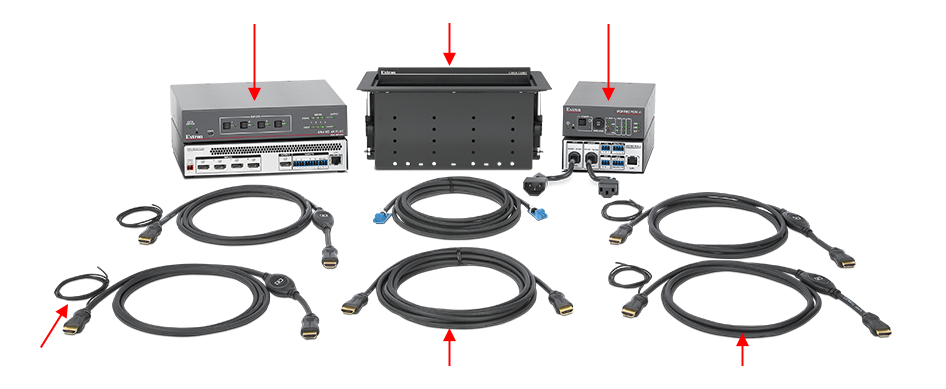

 Chrome
Chrome
 Firefox
Firefox
 Edge
Edge
 Safari
Safari